Step 1 : Go to School Calendar at school website or Click Here
Step 2 : Click " + Google Calendar" to add Calendar to your google account
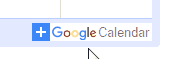
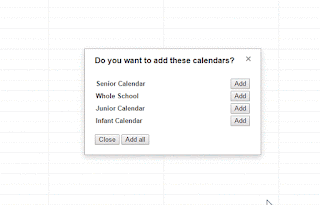
Step 4 : List of Calendar will show up under Other Calendars
Step 5 : Adding your Other Calendars to your Ipad / Iphone is simple can be done by go to the following link https://www.google.com/calendar/iphoneselect or click Here
Step 6: Select calendar which you would like to sync with your iPad , and after you finalize click "save"
Give it a minute to sync and you'll be ready to go , you might need to reset your iPad or iPhone .


Comments
Post a Comment